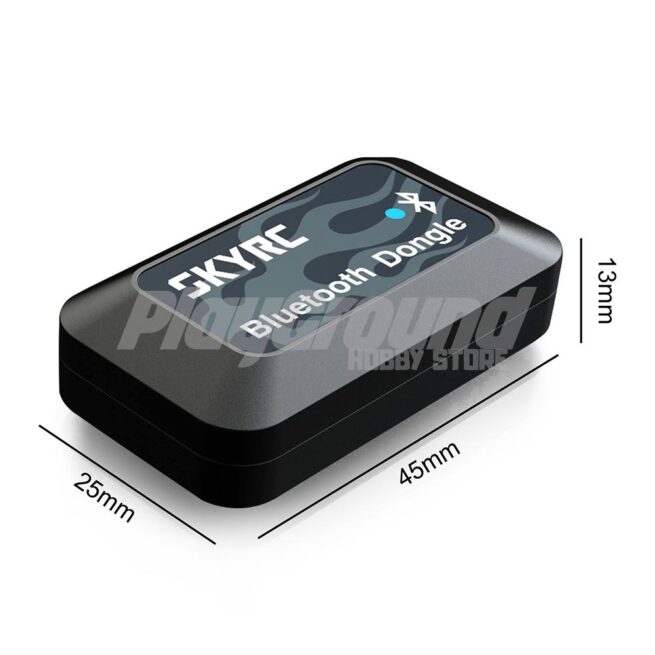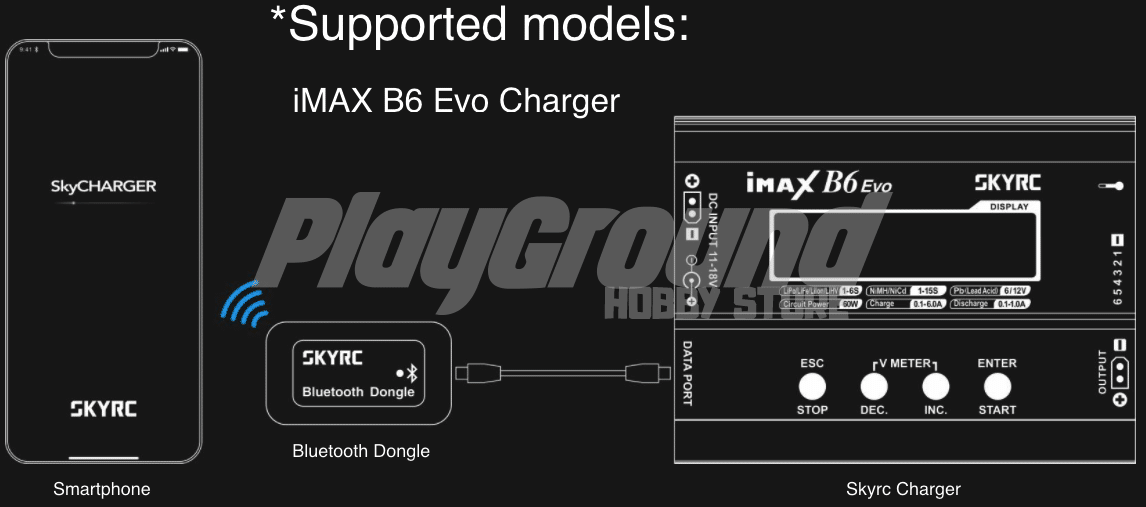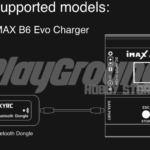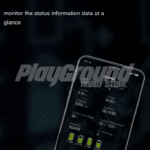SKYRC Bluetooth Dongle Add Wireless Capabilities to your SkyRC Gears SK-600135 Supported NC2000 iMAX B6 Evo Charger
Bluetooth Dongle lets you establish a connection between the SkyRC gadget and your smartphone to control and monitor the device via the app.
Packing Included: 1 x Bluetooth Dongle, 1 x Instruction Manual, 1 x connect cable
APPLICATION(We take charger for example!)
– Download the SkyCharger App from App Store or Google Play to install;
– Connect the dongle to the charger as illustrated below;
– Turn on the charger, the LED on the Bluetooth dongle will blink blue;
– Enable Bluetooth on your smartphone;
– Open the SkyCharger to search for Bluetooth;
– When the device named [B-Dongle-XXXX] appears, tap to connect;
– When the connecting process finishes, the LED on the Bluetooth dongle will stay steady blue;
– Control and monitor the charger as you like.
*For other Apps’ instruction, please check the corresponding device’s manual.
Description
Specifications:
Brand: SKYRC
Item name: Bluetooth Dongle
Item NO.: SK-600135
Input Voltage: 4.5V-5.5V
Input Current: ≤20mA
Range: 15M
Interface: Micro USB Bluetooth
Status:
LED flashes blue: ready for connection
LED remains solid blue: connected
Working Power: 110mW Max.
Bluetooth Version: 5.0
Working Temp: -10 °C to 55°C / 14 to 131° F
Storage Temp: -20 to 70°C / -4 to 158° F
Dimension: 45x25x13mm
Weight: 9g